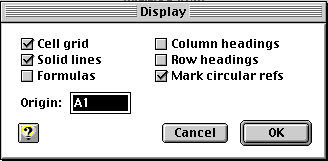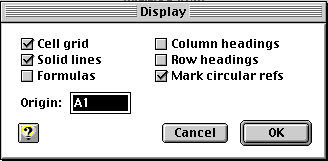These are the generic directions for making a
BINGO Board using a spreadsheet. We used these BINGO boards to review
Virginia History. The students each created their own card by filling
in the cells with the answers for the review.
BINGO Board Directions
- Open ClarisWorks and select Word
Processing.
- Show Tools.
- Make a spreadsheet with 6 rows and 5
columns.
- Highlight all the cells and under Format, make
a Row Height of 80 and a Column Width of 80.
- Highlight cells A1-E1. Under Format, make the
text size 36; align Center and make the Style Bold. Use a font and
text color of your choice.
- Highlight the rest of the cells and align
Center and Wrap. Make the Style Bold and the text size 12.
- Click in cell C4. Make the Style Bold, align
Center and make this text size 18. Type in Free Space.
- Click in any cell. Click on Options and drag
to Display.
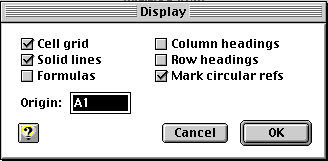
- Uncheck Row headings and Column headings.
Check Solid Lines.
Back to the Tech
Lab