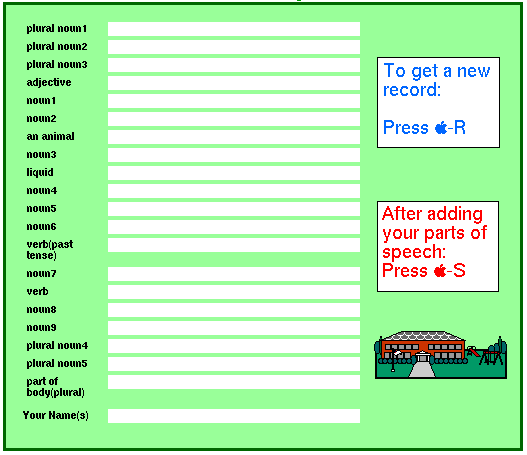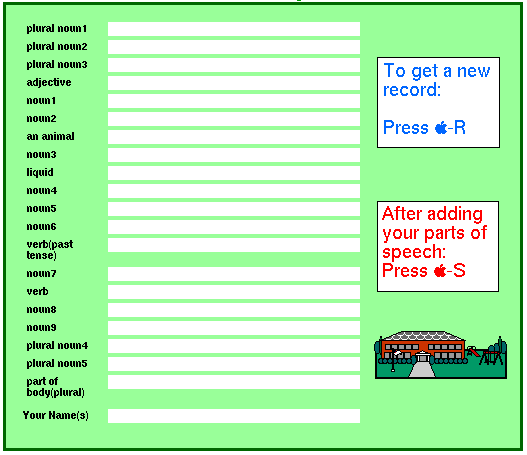MAD LIBS and Databases
This is a great way to capitalize on the students'
fondness for MAD LIBS and teach about databases and parts of speech
at the same time! This idea was shared with me by my colleague,
Eleanor Conrad, Technology Resource Teacher.
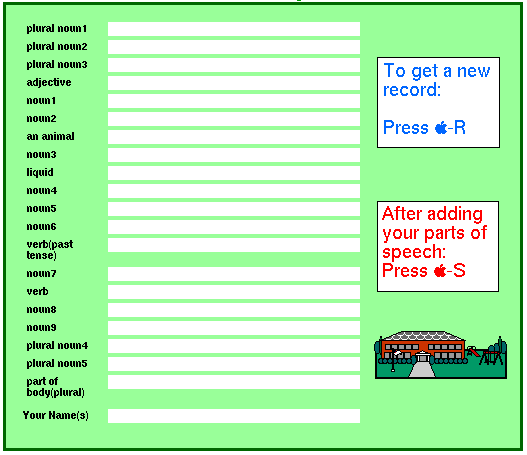
Objective:
- Students will learn how to add new records to
an existing Mad Lib database.
- Students will learn how to do a mail merge and
insert a field.
- Students will learn how to show their data in
the merge and print the merge showing the field data of their
choice.
Procedure:
- Discuss what students know about databases.
- Show several examples of databases and define
the terms record and field.
- Students open a Mad Libs database file made by
the teacher. (Directions
for creating a database)
- Have students add at least 4 new records to
the database.
- It is a good idea to remind the students to
run a spell-check after adding all their new records to the
database. Leave this file open.
- From the File menu, Open the Mad Libs merge
file made by the teacher. (Directions
for creating a mail merge)
- From the File menu choose Mail
Merge.
- Click in the box, in the mail merge window
that says Show Field Data. Scroll through all the records and you
will see the data in the story.
- Have students select their
favorite.
- With their favorite story on the screen, from
the File menu, select Print.
- Note: If you click on Print Merge, in the Mail
Merge window, it will print ALL the records.
Follow-up Activity:
- Have the students bring in Mad Libs and set up
their own database for a Mad Lib of their choice. Then have them
create a mail merge. They can exchange these files with classmates
or another class.
Joanne
Goodwin, Technology Resource Teacher
Back to the TECH
LAB